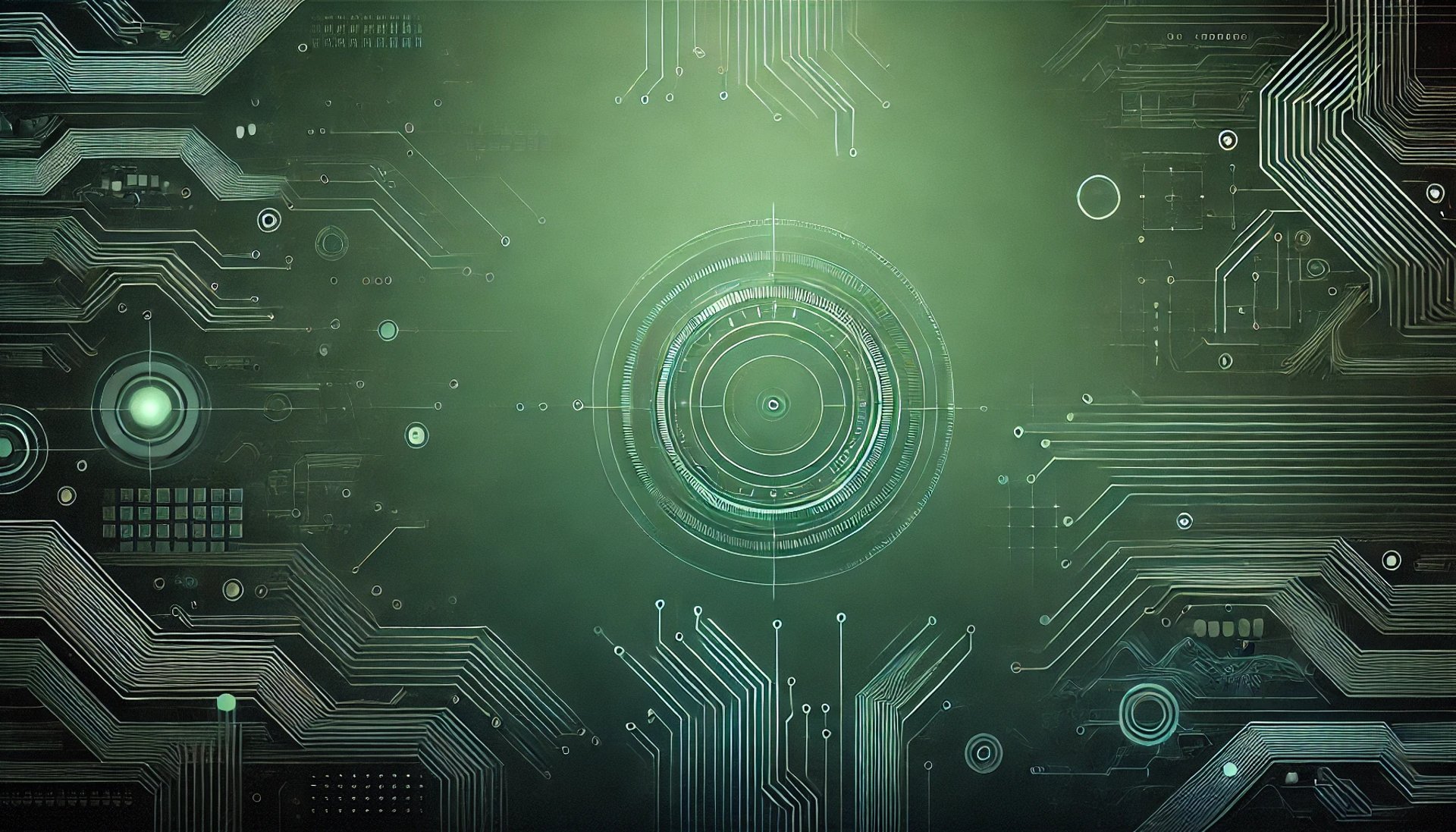
Top 10 Innovative AI Tools to Boost Productivity and Simplify Your Life
Discover how AI is revolutionizing productivity with our guide to the top 10 innovative tools that simplify tasks, boost creativity, and save time. From content creation to project management and social media insights, find out which AI tools can make your workflow more efficient and which might be perfect for your needs.
ELEVATE YOUR EVERYDAY
11/12/20244 min read
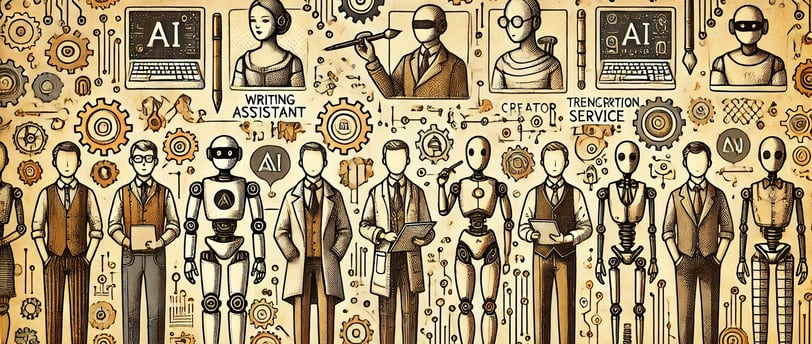
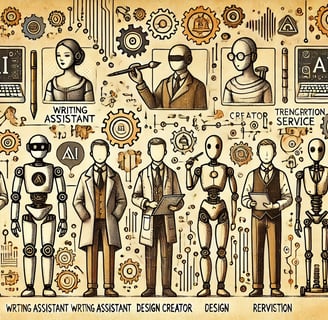
In an era where efficiency and smart work matter more than ever, artificial intelligence (AI) is leading the charge in transforming how we approach productivity. These AI-powered tools offer seamless ways to enhance workflows, simplify complex tasks, and empower creativity—all with just a few clicks. Today, we’re diving into the top 10 AI tools that can elevate your productivity and help you achieve more in less time.
1. ChatGPT by OpenAI
Whether you need assistance writing emails, brainstorming new ideas, or creating detailed reports, ChatGPT stands out as a robust AI companion. Its ability to adapt to various prompts means you can tackle everything from drafting proposals to generating creative content without staring at a blank screen. The tool’s responsiveness and versatility have made it a staple for many professionals looking for that extra push to get the job done.
Pros: Highly adaptable to different writing tasks, quick response time.
Cons: Can produce errors without proper prompts and oversight.
2. Jasper AI
Jasper AI is a popular choice for those involved in marketing and content creation. It helps generate compelling copy for ads, social media, and email campaigns, all with the option to customize tone and style to suit your brand’s voice. This tool simplifies the process of content generation and boosts efficiency by reducing the time spent drafting and editing.
Pros: Customizable content output, excellent for high-volume marketing needs.
Cons: Subscription pricing may be steep for small-scale users or freelancers.
3. Grammarly
Grammarly has become synonymous with clear and polished writing. This tool not only corrects grammar but also offers advanced suggestions for tone, clarity, and engagement, making your communication more impactful. Whether drafting a report or sending a quick email, Grammarly ensures your writing is sharp and professional.
Pros: Easy browser and app integration, detailed writing suggestions.
Cons: The full suite of advanced features is only available with a premium subscription.
4. Notion AI
Integrating AI within an already powerful productivity tool, Notion AI assists users by summarizing notes, drafting content, and managing projects more effectively. The AI’s ability to work seamlessly within the Notion ecosystem makes it an essential tool for those who rely on the platform for day-to-day operations, whether for personal to-do lists or large team projects.
Pros: Works smoothly with Notion, ideal for project management enthusiasts.
Cons: Not as user-friendly for those unfamiliar with Notion’s interface.
5. Otter.ai
Tired of taking notes during meetings? Otter.ai transcribes conversations, interviews, and lectures in real-time, allowing you to stay engaged without worrying about missing important details. With integrations that sync with Zoom and other platforms, Otter.ai is a game-changer for anyone who attends meetings frequently.
Pros: High transcription accuracy, useful integration capabilities.
Cons: Complex industry-specific language might still pose challenges.
6. Midjourney
For those who need eye-catching visuals to accompany their content, Midjourney offers a creative edge. This AI tool generates unique images from text prompts, making it ideal for blog illustrations, social media posts, or even personalized art projects. It takes creativity to the next level and saves time on sourcing or creating visuals from scratch.
Pros: High-quality, custom visuals.
Cons: Mastering prompt input requires practice to achieve the best results.
7. Canva Magic Write
Canva is already a powerhouse for design, but its Magic Write feature takes it further by providing text suggestions and ideas directly within the platform. Whether you’re designing a social media post or an informative presentation, Magic Write offers quick, relevant content to enhance your designs and keep your creative flow moving.
Pros: Conveniently embedded in a well-loved design tool, intuitive for Canva users.
Cons: Less robust compared to standalone text-generation tools.
8. Scribe AI
Creating tutorials or workflow guides has never been easier. Scribe AI captures your on-screen actions and turns them into detailed step-by-step instructions. This is perfect for training materials, client onboarding documents, or internal company processes, cutting down on the time and effort traditionally needed for documentation.
Pros: Simple to use and extremely time-efficient for documenting processes.
Cons: Limited advanced editing options for customization.
9. AI Dungeon
For those who crave a touch of creativity and play, AI Dungeon offers an interactive experience that lets users build and explore stories in real time. Although it’s more aligned with creative exploration than productivity, it stimulates out-of-the-box thinking that can lead to fresh ideas and new perspectives for writers and creators.
Pros: Engages creativity and storytelling abilities.
Cons: Less practical for professional productivity needs.
10. Hootsuite Insights Powered by Brandwatch
Staying on top of social media trends and sentiment is vital for brands, and Hootsuite Insights, powered by Brandwatch, excels in this arena. It helps track mentions, measure sentiment, and identify trending topics to keep your brand relevant and responsive. This tool is particularly useful for marketers and social media managers looking to optimize engagement and stay ahead of the competition.
Pros: Comprehensive monitoring and analytics for social media.
Cons: Can be pricey, especially for solo entrepreneurs or small teams.
Conclusion
From writing assistance with ChatGPT and Grammarly to visual creativity with Midjourney and Canva Magic Write, AI tools are changing the way we work and innovate. They allow us to reclaim time, refocus on strategic tasks, and push boundaries on what we can achieve. While each tool has its strengths and potential drawbacks, the key is to find the ones that align with your specific needs and workflow.

Stay Connected
Connect with us on social media! Follow us for exclusive updates, insightful content, and a closer look at everything we offer!
Subscribe to Stay ahead!
© 2024. All rights reserved.
Terms of Service
